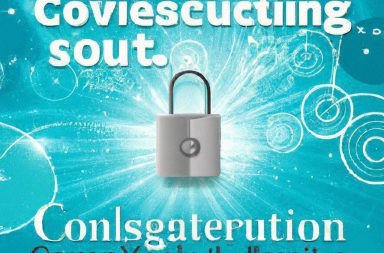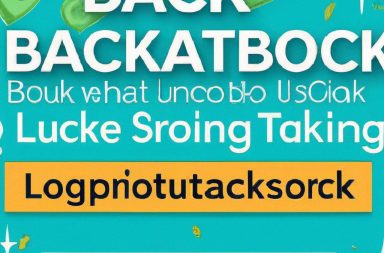In an era where every dollar counts, savvy shoppers are constantly on the lookout for ways to stretch their budgets further. Enter the world of browser extensions—small tools designed to enhance your online browsing experience, often without you even noticing they’re there. Among them, Honey has emerged as a standout, transforming the tedious task of coupon hunting into a seamless and almost effortless endeavor. In this article, we will explore how you can unlock significant savings with such browser extensions, turning your everyday purchases into opportunities for discounts and deals. Whether you’re a seasoned couponer or just beginning to dip your toes into the world of online shopping hacks, discover how these digital allies can revolutionize the way you save. Join us as we delve into the mechanics of effortless couponing and learn how to harness the power of technology for your financial benefit.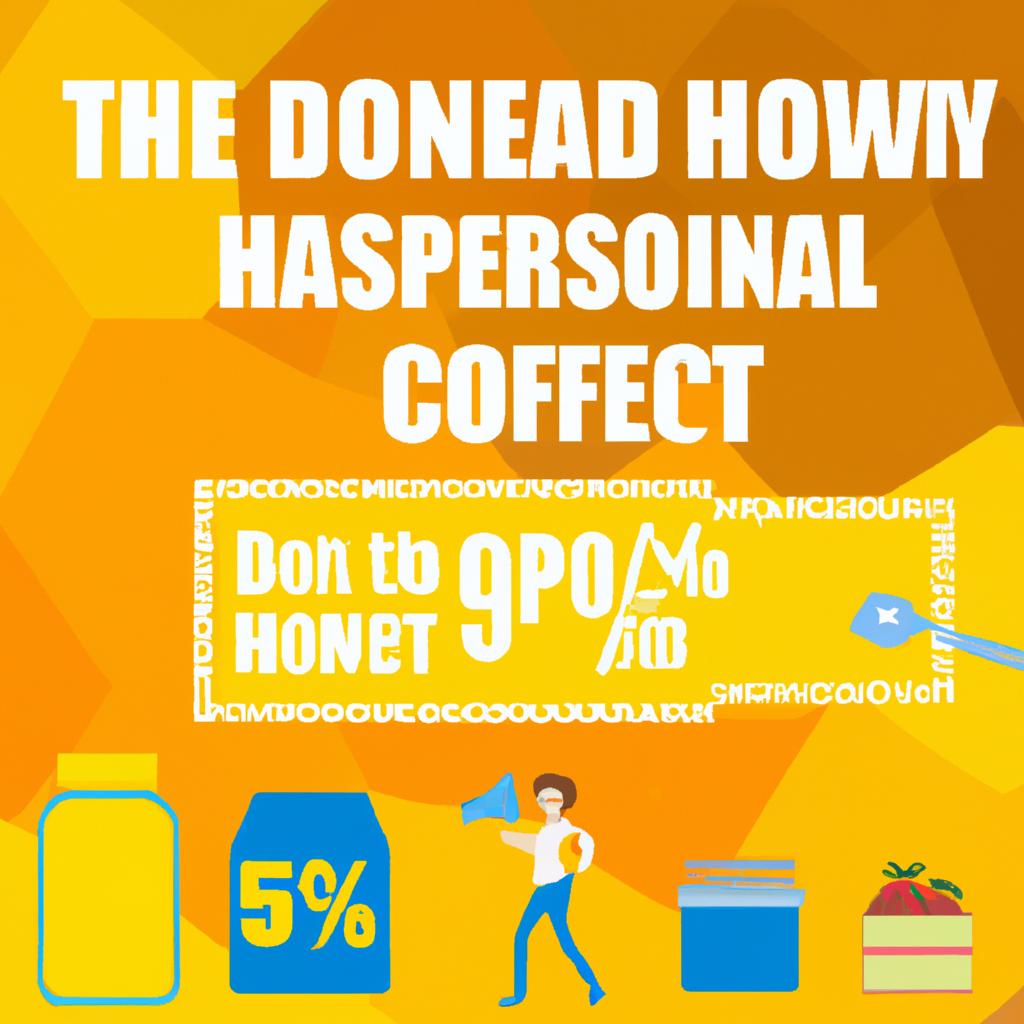
Maximizing Discounts with Honey: A Step-by-Step Guide to Smart Shopping
To begin maximizing your savings, start by downloading the Honey browser extension. This free tool is available for major browsers such as Chrome, Firefox, and Safari. Once installed, Honey will automatically scan the web for discounts and coupons when you’re ready to check out. The convenience of this tool lies in its ease of use—no manual searching or copying codes required. Just follow these steps:
- Install Honey: Visit the Honey website or your browser’s extension store to get started.
- Create an Account: Sign up for a Honey account to track your savings and access exclusive offers.
- Add Items to Cart: Browse your favorite online stores, adding items to your cart as you go.
- Activate Honey: Click the Honey icon at checkout to see available coupons, and let it apply the best deals automatically.
In addition to coupon hunting, Honey offers a useful feature called Honey Gold, which allows you to earn cashback on purchases at participating retailers. This means that not only are you saving with coupons, but you are also accumulating rewards that can later be redeemed for gift cards. Here’s a simple table illustrating a few popular stores and their corresponding Honey Gold rewards:
| Store | Honey Gold Reward |
|---|---|
| Amazon | 2.5% Cashback |
| Sephora | 5% Cashback |
| Walmart | 1.5% Cashback |
| Nike | 3% Cashback |
Engaging with Honey not only simplifies the couponing process but also enhances your overall shopping experience. Don’t forget to explore Honey’s “Droplist,” where you can track price changes for specific items, allowing you to make your purchase at just the right moment for maximum savings.

Essential Browser Extensions for Couponing: Expanding Your Savings Toolkit
When it comes to making the most of your online shopping experience, browser extensions serve as invaluable allies in your quest for savings. These handy tools not only streamline the process of finding discounts but also ensure that you never miss out on a deal again. Popular extensions like **Honey** and **Rakuten** automatically scour the web for the best available coupons and cashback offers, saving you both time and money. Imagine gliding through the checkout process, knowing that a hidden discount is just a click away. With these extensions installed, you can easily optimize your shopping routine and make every purchase count.
Here are some standout browser extensions that can significantly enhance your couponing efforts:
- Honey: Automatically applies coupon codes and offers a rewards program.
- Rakuten: Provides cashback on purchases at various retailers.
- RetailMeNot: Aggregates coupons from multiple stores for user-friendly access.
- CouponCabin: Offers both coupons and cashback deals in one interface.
To visualize the impact of these tools, consider the following table summarizing potential savings across various shopping scenarios:
| Extension | Potential Savings | Best For |
|---|---|---|
| Honey | Up to 20% off | General online shopping |
| Rakuten | 5%-15% cashback | Frequent buyers |
| RetailMeNot | Varies by store | Finding unique store coupons |
| CouponCabin | 10% or more | Combining coupons with cashback |
With a suite of innovative extensions at your disposal, the online shopping world transforms into a treasure trove of potential savings. Each extension offers unique benefits that cater to individual preferences and shopping habits, making couponing not just an act of frugality, but a strategic approach to maximizing value. As you explore these tools, you’ll find that unlocking savings has never been more straightforward or rewarding.
In Retrospect
As we navigate the bustling digital marketplace, the pursuit of savings has never been more achievable, thanks to the innovative tools at our fingertips. Browser extensions like Honey have transformed the daunting task of couponing into a seamless experience, ensuring that every online shopping trip can end with a little extra cash in your pocket. By leveraging these clever extensions, you’re not just unlocking discounts—you’re unlocking a smarter, more efficient way to shop.
Whether you’re a seasoned bargain hunter or someone just starting to explore the world of digital savings, these tools empower you to take control of your spending. So, the next time you’re about to check out, remember that a few clicks can lead to significant savings. Embrace the power of technology, let your browser do the heavy lifting, and watch your savings grow effortlessly. Happy shopping!